Clock settings#
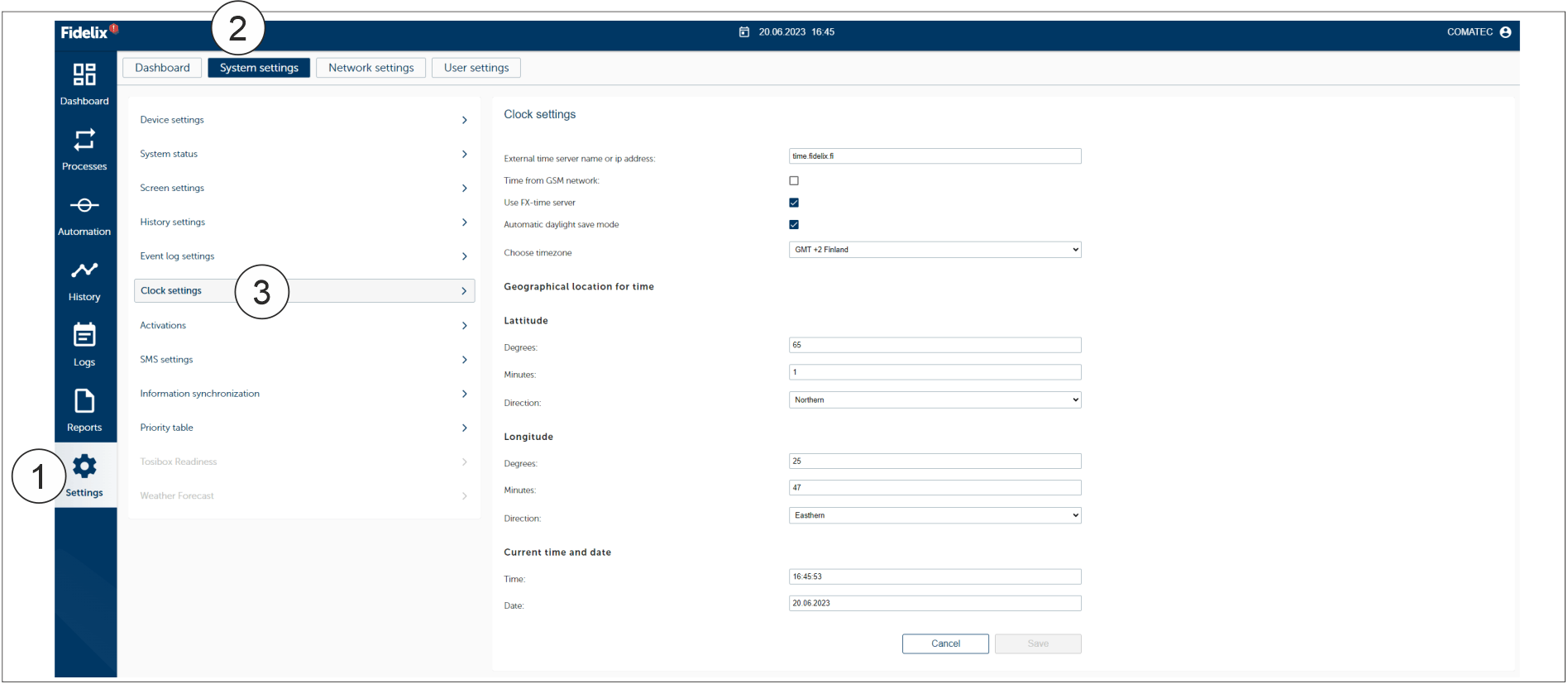
Changing time and date#
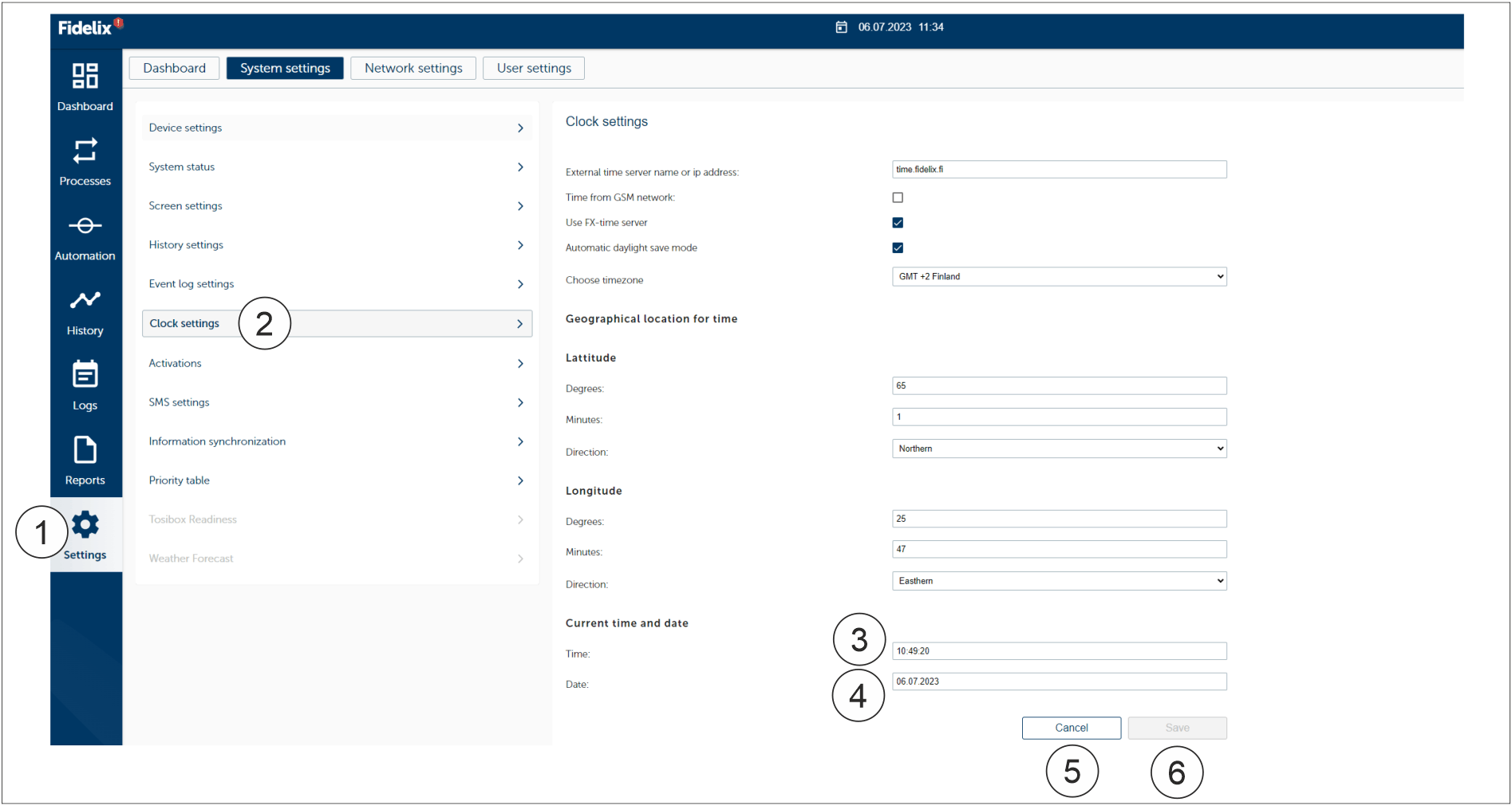
1 |
Settings |
2 |
Clock settings |
3 |
Time |
4 |
Date |
5 |
Cancel |
6 |
Save |
Open Settings (1)
Open Clock settings (2)
Write the right Time (3) and Date (4).
Tap Cancel (5) or Save (6) button.
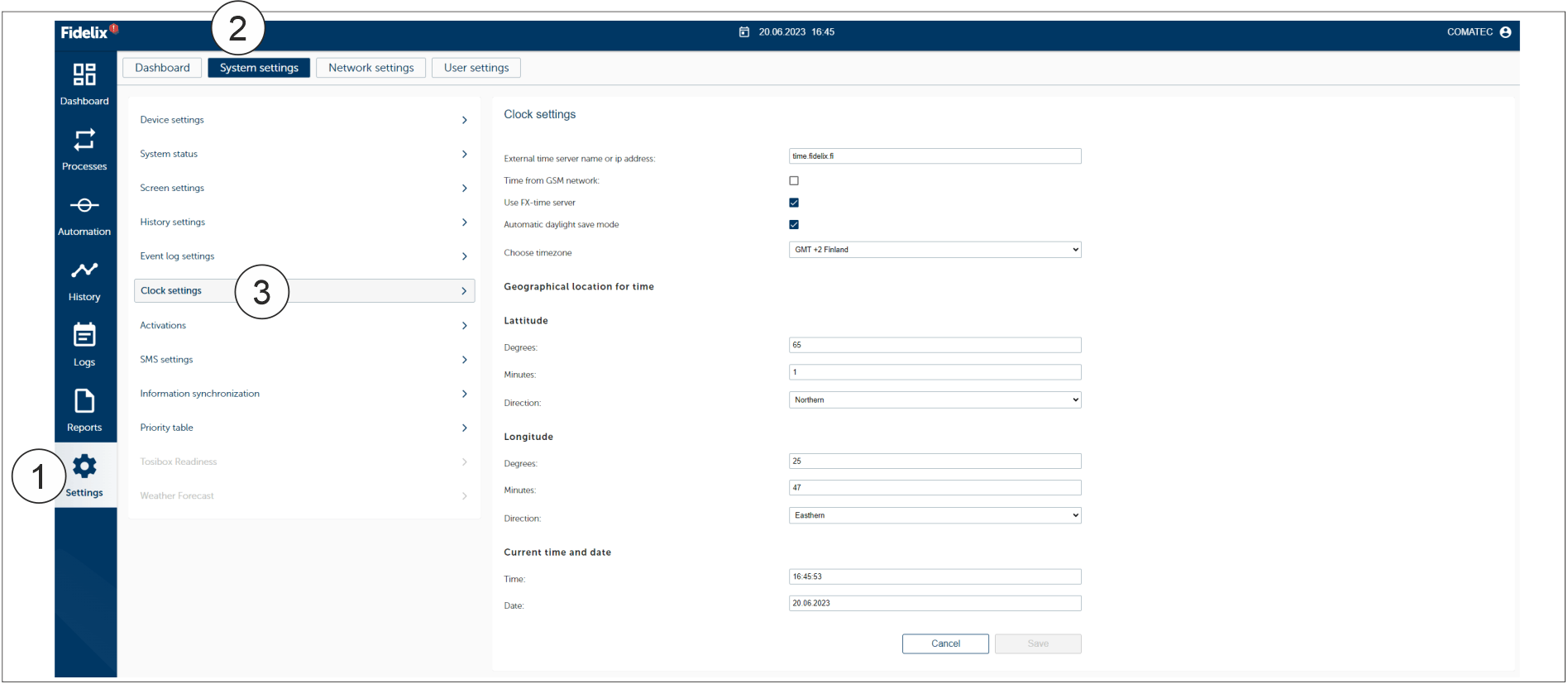
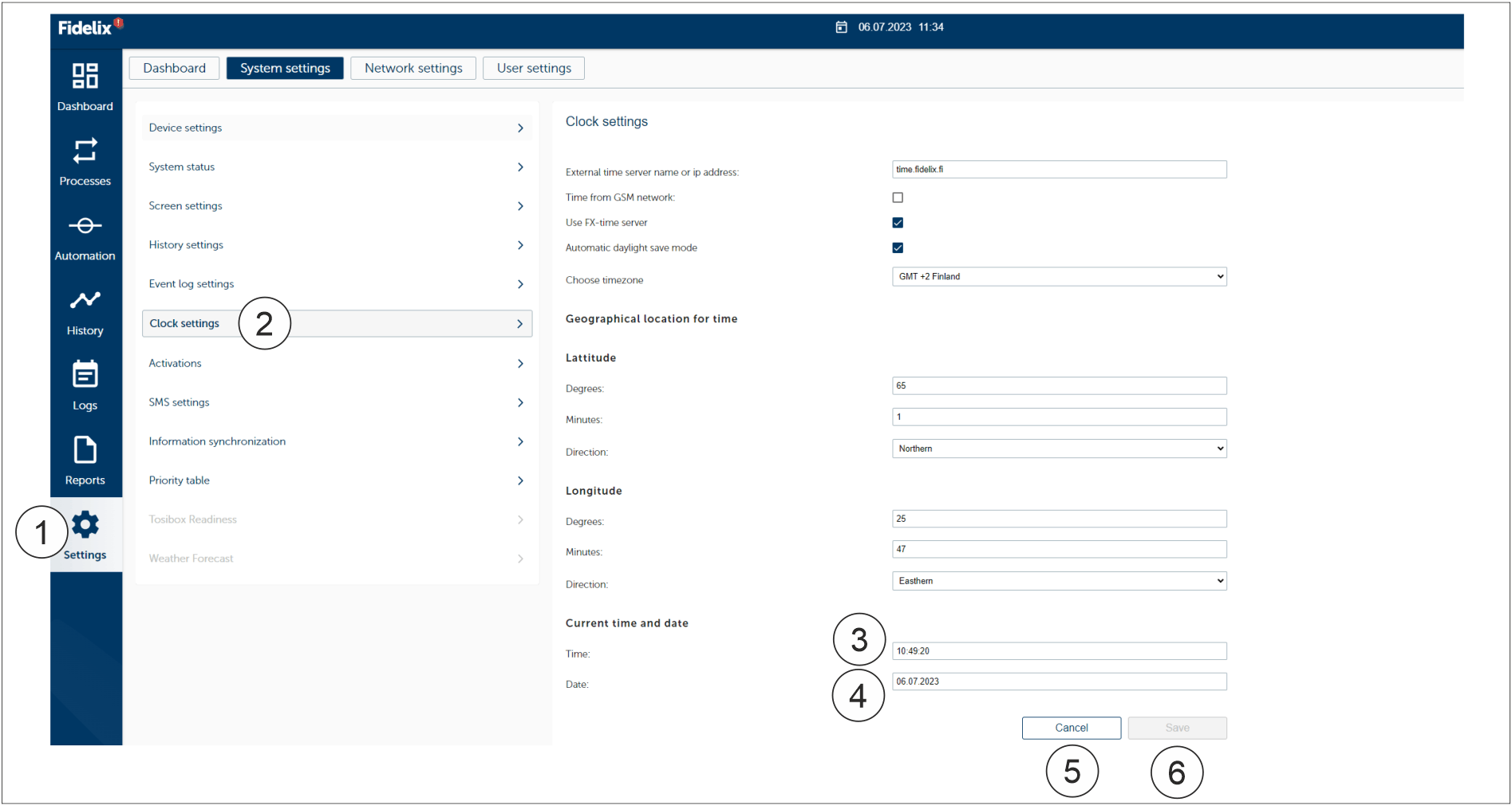
1 |
Settings |
2 |
Clock settings |
3 |
Time |
4 |
Date |
5 |
Cancel |
6 |
Save |
Open Settings (1)
Open Clock settings (2)
Write the right Time (3) and Date (4).
Tap Cancel (5) or Save (6) button.