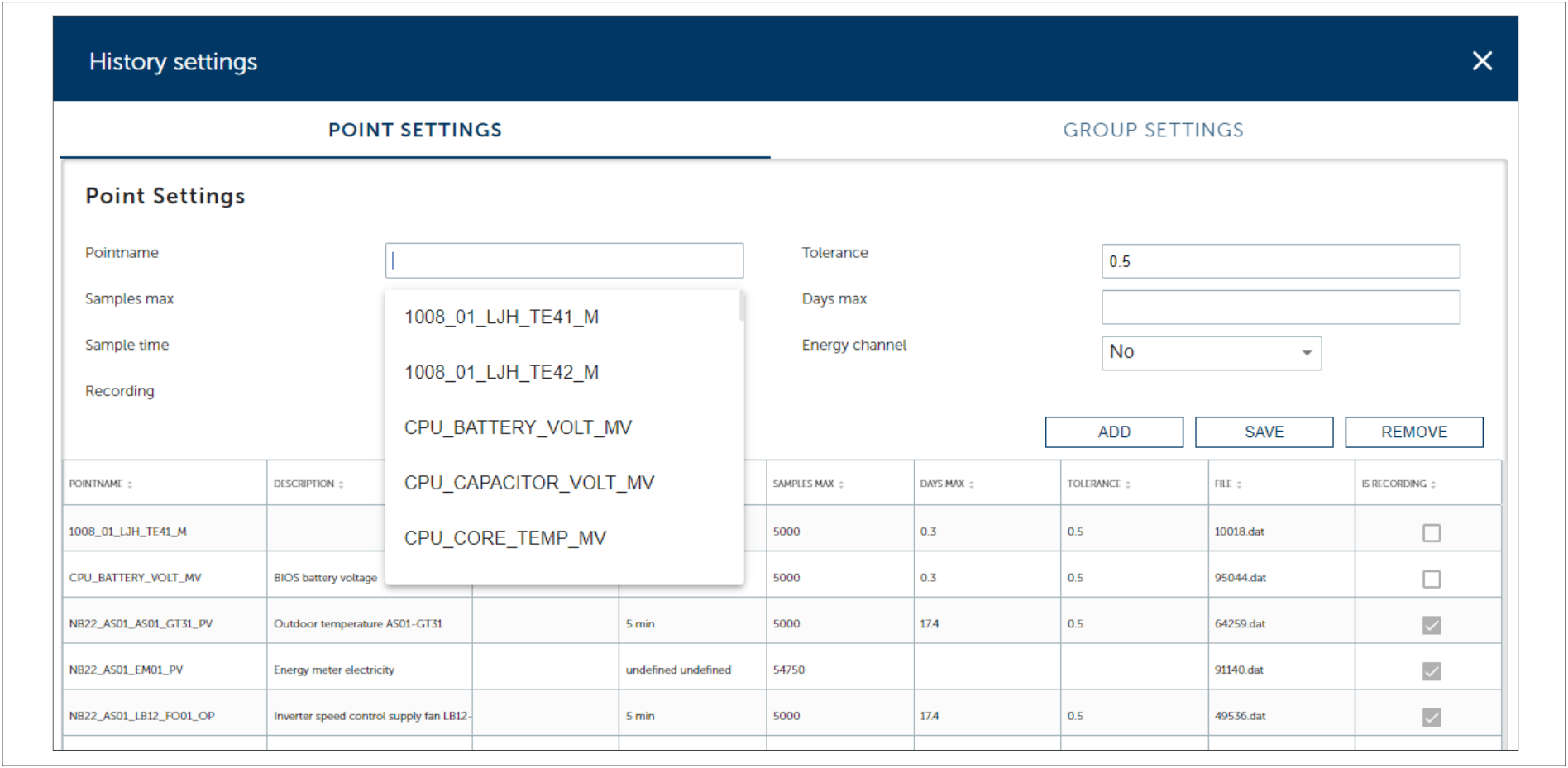History settings#
Loading history and settings#
Loading history:
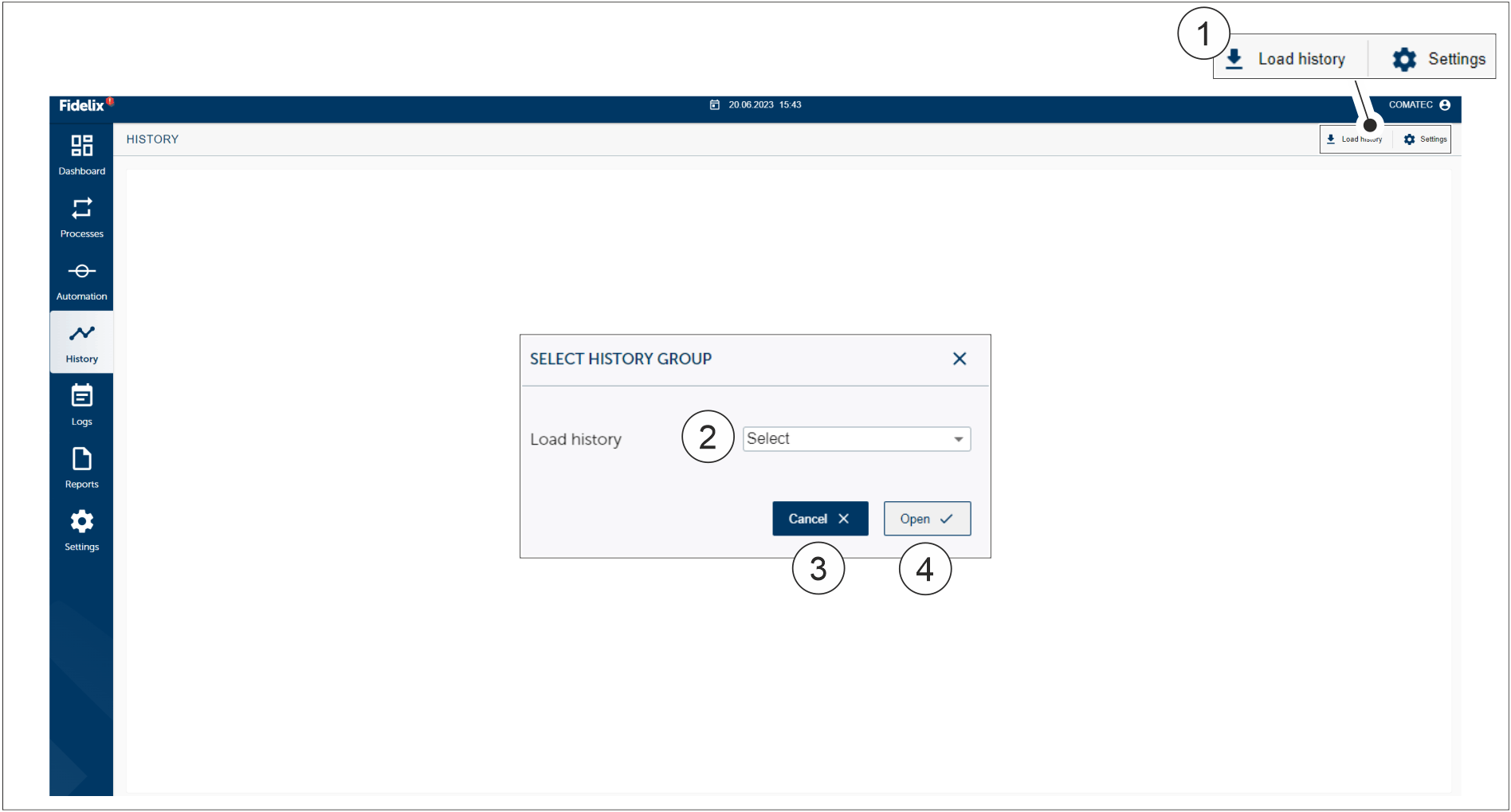
1 |
Load history |
2 |
Select load history |
3 |
Cancel |
4 |
Open |
Tap Load history (1) Button.
Tap Select Load history (2) field and choose point.
Tap Open (4) button (Cancel (3) button will cancel the loading).
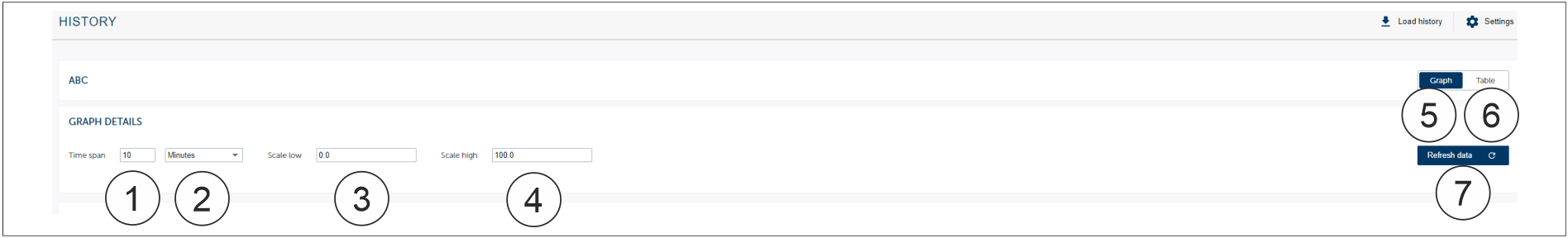
1 |
Time span scaling |
2 |
Time lenght (minutes, hours, dates, months) |
3 |
Scale low |
4 |
Scale high |
5 |
Graphic information |
6 |
Table information |
7 |
Refresh data |
Settings: